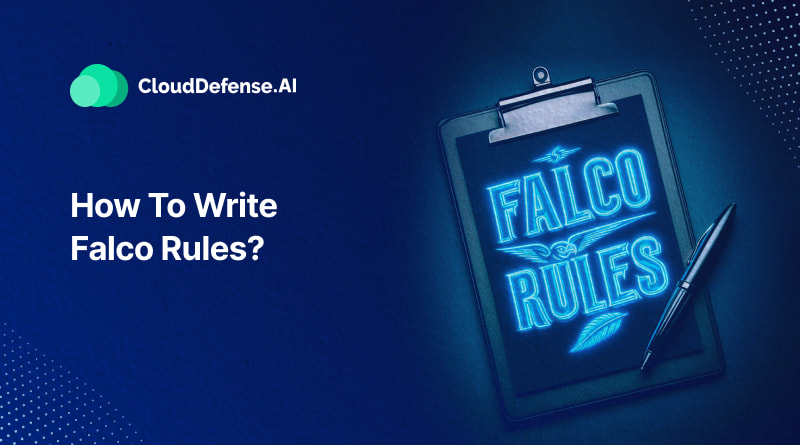Considering today’s threat front, robust yet proactive security is more crucial than ever. Falco, a powerful runtime security tool, empowers you to monitor your system’s inner workings in real-time, detecting anomalies and potential threats that might slip past conventional defenses.
But how do you unlock Falco’s full potential? The answer lies in crafting effective Falco rules. This comprehensive article will equip you with the knowledge and best practices to write custom Falco rules, tailoring your system’s security to your specific needs.
Let’s dive in and learn how to write Falco Rules.
Understanding Falco Rules
Falco rules function as the core intelligence driving Falco’s real-time security monitoring. These rules are written in YAML (YAML Ain’t Markup Language), a human-readable data serialization format that provides a structured way to define the conditions Falco should monitor.
These rules act as precise filters, continuously sifting through the constant stream of system activity generated by programs, processes, and user interactions. But how exactly do they achieve this remarkable feat?
Dissecting System Activity: At its core, Falco operates by monitoring system calls. These system calls represent the fundamental communication channel between programs and the operating system kernel. Every time a program needs to perform an action, such as reading a file or accessing network resources, it initiates a system call. Falco acts as an invisible observer, meticulously recording these system calls and the associated details like the program involved, the accessed resource, and any arguments passed.
Matching the Pattern: This is where Falco rules come into play. Each rule defines a specific set of conditions that represent potentially suspicious activity. These conditions can be based on various factors, such as the program making the system call, the type of system call itself, or the resource being accessed. For instance, a rule might be triggered if an unauthorized program attempts to access a critical system file.
Triggering Alerts: Falco continuously evaluates the captured system calls against the defined rules. If a system call perfectly matches the conditions specified in a rule, Falco recognizes this as a potential security event. It then triggers an alert, notifying you of the suspicious activity along with details like the program involved, the specific system call made, and the timestamp of the event.
Falco rules offer a crucial layer of customization. You can create custom rules to address specific security concerns unique to your system or applications. This way, you can go beyond generic threat detection and tailor Falco’s monitoring to identify patterns specific to your environment.
Key elements of Falco rules:
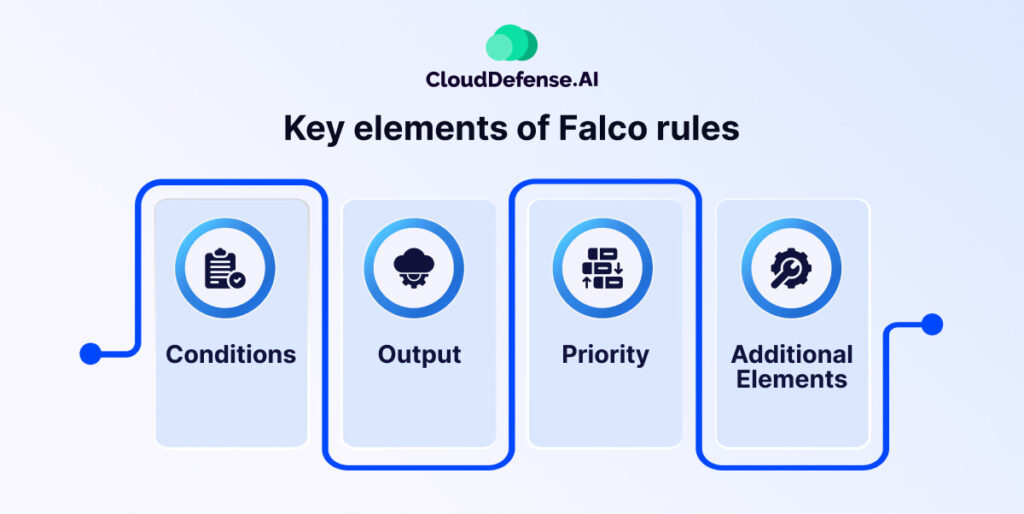
Falco rules are built on a few key elements that define what Falco should monitor and how it should react:
- Conditions: This is the heart of a Falco rule. It’s a logical expression that specifies the events Falco should watch for. Conditions are written using Falco’s condition language and can involve things like:
- Specific system calls being made
- User identities involved in the call
- File paths being accessed
- Arguments passed to programs
- Output: When a condition is met, Falco generates an alert. The output element defines the message associated with the alert. This message should clearly describe the suspicious activity and provide details like the program involved, the file accessed, or the user responsible.
- Priority: Falco assigns a level of importance to each rule, similar to how syslog messages have severity levels. This priority is included in the alert output (message, JSON, etc.). The available priorities are as follows: EMERGENCY, ALERT, CRITICAL, ERROR, WARNING, NOTICE, INFORMATIONAL, DEBUG.
- Additional Elements: Beyond these core components, Falco rules can leverage other elements for efficiency and customization:
- Macros: Reusable snippets of conditions that can be incorporated into multiple rules, reducing redundancy and complexity.
- Lists: Predefined sets of values (like usernames or file paths) that can be referenced within conditions for easier rule management.
These elements work together to create a powerful and flexible system for defining what Falco monitors and how it responds to suspicious activity within your system.
Getting Started
Before diving into the world of crafting Falco rules, let’s ensure you have the essential tools at your disposal.
1. Setting Up Falco:
There are two main approaches to deploying Falco:
- Standalone Installation: You can install Falco directly on your system following the official documentation. This approach offers granular control over Falco but requires some manual configuration.
- Containerized Deployment: For a more streamlined experience, consider deploying Falco as a container within a container orchestration platform like Kubernetes. This leverages pre-built container images and simplifies Falco’s integration with your existing infrastructure.
2. Familiarizing with Falco Rule Syntax and Structure:
Falco rules are written in YAML, a human-readable data format. Each rule is defined as a separate element within a YAML file. Here’s a breakdown of the key components you’ll encounter:
- rule: This mandatory keyword marks the beginning of a new rule definition.
- desc: A brief description explaining what the rule monitors.
- condition: The core of the rule, it’s a logical expression written in Falco’s condition language, specifying the events to be flagged.
- output: The message displayed when a condition is met, detailing the suspicious activity.
- priority: The severity level of the potential threat, ranging from “EMERGENCY” to “INFORMATIONAL”.
- tags: Optional keywords categorizing the rule (e.g., “process”, “network”, “security”).
If you want to learn more about these basic element in more detail along with the syntax, visit Falco’s official documentation.
Identifying Security Events
Before crafting Falco rules, it’s vital to understand the types of security events you want to monitor. Here are some key areas to consider:
- Suspicious System Calls: Focus on system calls that could indicate unauthorized access, privilege escalation, or attempts to tamper with system files.
- Process Anomalies: Monitor for unusual process behavior, such as unexpected programs executing with elevated privileges or processes spawning from suspicious locations.
- Network Activity: Keep an eye on network traffic patterns, looking for signs of unauthorized connections, data exfiltration attempts, or port scans.
- File System Events: Track file access attempts, particularly for critical system files or directories. Watch for unauthorized modifications or deletions.
Once you are able to pinpoint the security events most relevant to your system, you can tailor your Falco rules to effectively detect potential threats.
Crafting Effective Rules
Now that you know what to watch for, let’s explore how to translate those concerns into actionable Falco rules.
a. Rule Components:
A Falco rule is comprised of two essential components:
i. Condition: Defining Triggers for Rule Activation
The condition is the heart of a Falco rule. It’s a logical expression written in Falco’s condition language that specifies the events that will trigger the rule. Here are some key elements you can use in conditions:
- System Calls: Specify the system calls you want to monitor (e.g., open, execve).
- User Context: Identify specific users or groups involved in the system call.
- File Paths: Focus on file system activity related to critical directories or suspicious locations.
- Process Details: Target specific processes, their arguments, or their parent processes.
ii. Output: Specifying Action Upon Rule Match
The output element defines the message associated with the alert generated when a condition is met. This message should clearly describe the suspicious activity and provide details for investigation, such as:
- The program involved in the suspicious activity
- The file or resource accessed
- The user responsible for the action
b. Best Practices for Rule Creation
Here are some key principles to follow when writing Falco rules:
i. Specificity: The more specific your rule conditions are, the less likely you are to encounter false positives. Focus on the unique characteristics of the suspicious activity you want to detect.
ii. Contextualization: Don’t just focus on the system call itself. Consider incorporating additional context like the user involved, the process responsible, or the file path accessed. This enriches the information provided in the alert and aids in faster investigation.
iii. Avoiding False Positives:
False positives are alerts triggered by legitimate activity. To minimize them:
- Use negative filters within conditions to exclude expected behaviors.
- Leverage macros and lists to group common elements and improve rule maintainability.
- Thoroughly test your rules in a non-production environment before deploying them.
By following these practices, you can craft effective Falco rules that provide a clear picture of suspicious activity within your system, allowing you to focus on real security threats.
Examples and Use Cases: Putting Falco Rules into Action
Falco rules can be applied to a wide range of security scenarios. Here are some examples to illustrate their capabilities and how they translate security concerns into actionable detection:
1. Detecting Unauthorized File Access:
rule: Unauthorized_File_Access
desc: Detects attempts to access critical system files by unauthorized users.
condition: >
filesystem | (evt.type == delete || evt.type == write) and
evt.path in ( "/etc/passwd", "/etc/shadow" ) and not (evt.uid == 0)
output: User %user attempted to modify critical system file %path
priority: ALERT- This rule focuses on file system events (filesystem) like writes or deletes (evt.type).
- It specifically targets critical system files like /etc/passwd and /etc/shadow using the in operator.
- The condition excludes root user activity (evt.uid == 0) to avoid flagging legitimate administrative actions.
- The output clearly identifies the user (%user) attempting to modify the critical file (%path), enabling a swift investigation.
2. Monitoring Unexpected Shell Spawns:
rule: Unexpected_Shell_Spawn
desc: Detects non-shell processes spawning a shell process.
condition: proc.pname != "sh" and proc.pname != "bash" and spawned_process and shell_procs
output: Process %proc.pname spawned a shell (%shell.pname)
priority: NOTICE
tags: ["process"]Explanation:
- This rule monitors processes (proc) and identifies situations where a non-shell program (proc.pname) like a web server unexpectedly spawns a shell process (spawned_process).
- It checks if the spawned process is indeed a shell (shell_procs) to avoid false positives.
- The output identifies the parent process (%proc.pname) and the spawned shell (%shell.pname), helping to understand the context of the suspicious activity.
3. Identifying Network Outliers:
rule: Outbound_Connection_to_Unusual_Port
desc: Detects outbound connections to uncommon ports.
condition: net.evt.type == connect and net.dst.port not in (22, 80, 443)
output: Outbound connection to unusual port %dst.port from process %proc.pname
priority: INFORMATIONAL
tags: ["network"]Explanation:
- This rule focuses on outbound network connections (net.evt.type == connect).
- The condition checks if the destination port (net.dst.port) falls outside the standard range for services like SSH (22), HTTP (80), and HTTPS (443).
- The output identifies the unusual port (%dst.port) and the process (%proc.pname) initiating the connection, providing insights into potential data exfiltration attempts.
These are just a few examples to showcase the versatility of Falco rules. Remember, the key to writing effective rules lies in:
- Clearly defining your security goals – What specific threats are you most concerned about?
- Crafting specific conditions – Focus on the unique characteristics of the suspicious activity.
- Prioritizing context-rich outputs – Provide details for faster investigation and threat assessment.
By following these principles, you can leverage Falco rules to create a robust and customized security shield for your system.
Ensuring Accuracy: Testing and Validation
Before deploying Falco rules in a production environment, thorough testing and validation are crucial. Here’s how to ensure your rules function as intended:
- Start with a Test Environment: Create a mirrored environment replicating your production system. This allows you to test your rules without impacting real-world operations.
- Simulate Security Events: Utilize tools that generate simulated security events to trigger your rules and observe their behavior. This helps identify potential gaps in your rule coverage.
- Review Alert Logs: Carefully examine the alerts generated by your rules during testing. Ensure they accurately reflect the intended behavior and provide sufficient context for investigation.
- Iterate and Refine: Based on your testing results, refine your rules to eliminate false positives and improve their accuracy.
Deployment and Monitoring
Once your Falco rules are thoroughly tested and validated, you’re ready to deploy them in your production environment. Here’s what to consider:
- Deployment Strategies: Choose a deployment approach that aligns with your infrastructure. Standalone installations or containerized deployments with orchestration platforms like Kubernetes are common options.
- Centralized Rule Management: Consider using a central location to store and manage your Falco rules. This simplifies updates and ensures consistency across your systems.
- Monitoring and Alerting: Establish a system for monitoring Falco alerts. Integrate them with your existing security information and event management (SIEM) solution for centralized visibility and analysis.
Optimizing Rule Performance
Falco rules can have an impact on system performance. Here are some strategies to keep your rules efficient:
- Leverage Rule Priorities: Prioritize critical security threats (“ALERT”) over less urgent events (“INFORMATIONAL”). This helps focus your attention on the most important alerts.
- Minimize Negation: While negative filters can be useful, overuse can impact performance. Aim for positive conditions that directly target the desired behavior.
- Utilize Macros and Lists: These elements allow you to reuse common patterns and values, reducing rule complexity and improving performance.
- Regular Review and Updates: Security threats evolve. Regularly review your rules, update them to address new vulnerabilities, and remove outdated rules that no longer serve a purpose.
This way, you can ensure your Falco rules are not only effective but also performant, providing a valuable security layer without compromising system efficiency.
Conclusion
Falco rules offer a powerful way to extend your system’s visibility and fortify your security posture. By crafting targeted rules, you can transform Falco into a vigilant sentinel, constantly monitoring your system for signs of suspicious activity. We hope this article has equipped you with the basic knowledge to craft your own Falco rules. However, for an extra layer of security, consider exploring the extensive collection of curated rules offered by CloudDefense.AI’s open-source repository.
Our meticulously crafted rules are designed to enhance the security of your cloud-native environments. With comprehensive coverage and a customizable approach, you can leverage Falco’s real-time alerting capabilities to an even greater extent. Detect and prevent potential threats, intrusions, and suspicious activities with greater confidence.
Join our community of security professionals! Contribute to the Github repository, share your expertise, and stay one step ahead in safeguarding your cloud-native infrastructure.
Ready to see our holistic cloud-native security solution in action? Book a free demo today and experience the enhanced security that CloudDefense.AI can bring to your cloud environment!