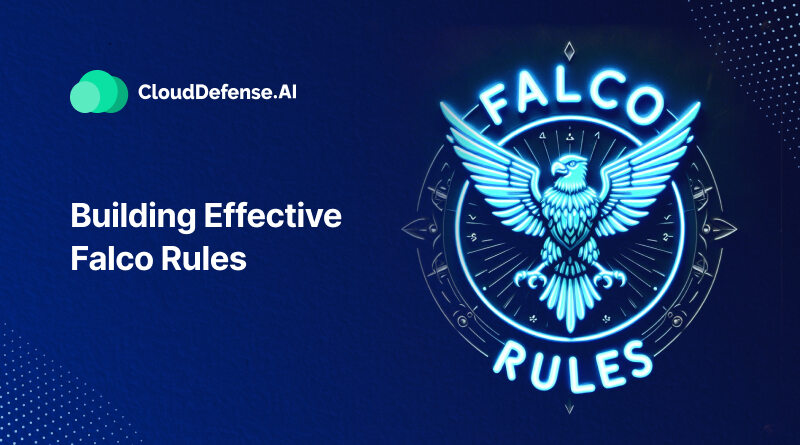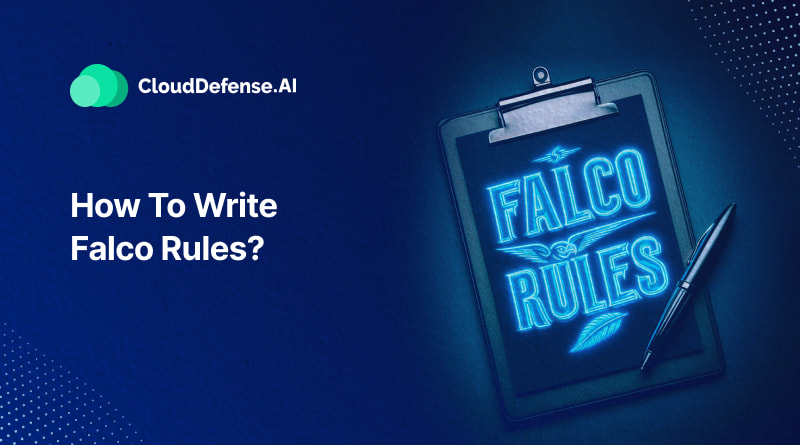When it comes to the Falco open-source security runtime, the heart and soul of the platform lie in its rules. These rules let you define exactly what kind of activity Falco should be on the lookout for in your cloud environment. But if you’re new to Falco, all those rule components and syntax can seem a little intimidating at first.
No need to worry, though; we’re going to break down the basics of Falco rules in simple terms. I’ll walk you through the different rule types, data sources, and expression formats you can use. By the end, you’ll have a solid understanding of the building blocks that make up these rules, so you can start crafting your own custom security policies.
Basic Elements of Falco Rules
Rules
Falco rules are the core element that defines what the system monitors for and how it identifies potentially malicious activity. Each rule acts as a blueprint, specifying a set of conditions that, if met, trigger an alert. These rules are written in YAML format, allowing for a human-readable configuration while maintaining machine-parsable structure.
What Defines a Rule?
A Falco rule consists of several key components, but at its core, it defines a specific scenario or behavior to be monitored. This scenario is typically described through a combination of:
- Event Types: These specify the type of system activity the rule focuses on, such as process executions (e.g., execve), file system events (e.g., open), or network connections (e.g., connect).
- Conditions: These are logical expressions that define the specific details Falco should look for within the chosen event type. Conditions can involve examining various aspects of the event, like process arguments, file paths, network addresses, or user IDs.
Benefits of Rules:
- Customization: Falco provides a large set of pre-defined rules, but the real power lies in creating custom rules tailored to your specific environment and security needs.
- Fine-grained control: By defining conditions, you can precisely target specific behaviors and avoid generating unnecessary alerts for benign activities.
- Flexibility: Rules can be easily modified or disabled as your security posture evolves or new threats emerge.
Rule Syntax:
Here's a basic syntax for a Falco rule:
- rule: <rule_name> # Unique identifier for the rule
desc: "<descriptive_message>" # Human-readable explanation of the rule
priority: <priority_level> # Severity of the detected event (e.g., emergency, critical)Remember: This is just the starting point for a Falco rule. The actual power lies in defining the conditions that trigger the alert based on the specific event type you’re monitoring. We’ll explore those conditions and other rule elements in detail in the following sections.
Conditions
Now that we’ve explored the concept of Falco rules, let’s delve deeper into the critical element that defines what the rule actually monitors: Conditions.
Conditions are logical expressions written within a rule that specify the specific criteria Falco should evaluate against the chosen event type. These conditions act like filters, allowing the rule to identify only those events that exhibit potentially suspicious behavior.
Building Effective Conditions:
Falco offers a powerful and flexible condition language that allows you to specify various aspects of a system event. Here are some key aspects conditions can target:
- Process Attributes: Examine details like the process name, command line arguments, user ID, or group ID.
- File System Activity: Monitor events like file creation, deletion, modification, or access attempts. Specify file paths, permissions, or user involved.
- Network Traffic: Track network connections, focusing on source and destination IP addresses, ports, or protocols used.
- System Calls: Focus on specific system calls made by processes, which can reveal potentially risky actions.
Types of Conditions:
Falco supports various condition operators to construct logical expressions:
- Equality and Inequality: Check if a field (e.g., process name) is equal to or different from a specific value.
- Comparison Operators: Compare numeric values like file size or timestamps.
- String Matching: Check if a string contains another string (e.g., suspicious command arguments).
- Regular Expressions: Leverage the power of regular expressions for complex pattern matching within strings (e.g., file paths).
Examples of Conditions:
Here are some basic examples of Falco conditions:
Monitoring for suspicious process executions:
- rule: suspicious_process
desc: Detects processes spawning with "/bin/bash" and "-c" argument
condition: proc.name == "/bin/bash" and proc.args contains "-c"Identifying unauthorized file access:
- rule: unauthorized_file_access
desc: Alerts on processes accessing files in a restricted directory
condition: evt.type == "open" and fd.name startswith "/restricted_dir/" and not proc.name in ["authorized_process1", "authorized_process2"]Key Points to Remember:
- Conditions allow you to target specific details within system events, enabling precise detection of suspicious activity.
- The complexity of conditions can vary depending on the level of detail you need to capture.
- Falco’s expression language provides a rich set of tools for building powerful and flexible conditions.
Output: Communicating What Falco Detects
Having defined the conditions that trigger an alert, let’s now explore the Output section of a Falco rule. This section specifies the information Falco provides when a rule is matched, essentially communicating the details of the detected suspicious activity.
What Goes in the Output?
The output of a Falco rule is a human-readable string that conveys the relevant details about the event that triggered the alert. This string can be customized to include various elements like:
- Event Details: Information extracted from the event data that matched the rule’s conditions, such as process name, file path, network address, or user involved.
- Rule Context: The name of the rule that triggered the alert, along with a brief description (if provided) can be included for better understanding.
- Additional Information: You can incorporate other relevant details specific to your environment or security posture.
Benefits of a Clear Output:
- Effective Analysis: A well-defined output string allows security analysts to quickly understand the nature of the alert and determine its potential severity.
- Streamlined Investigation: Including relevant details like process names, file paths, and user IDs helps analysts pinpoint the source of the suspicious activity and expedite investigation.
- Reduced False Positives: Clear output allows analysts to quickly assess the relevance of an alert and potentially filter out false positives based on specific details.
- Improved Alert Correlation: Clear and consistent output facilitates the correlation of alerts triggered by different rules, potentially revealing a broader security incident.
For instance,
- rule: unauthorized_file_access
desc: Alerts on processes accessing files in a restricted directory
# ... condition section ...
output: "Process '%proc.name%' attempted to access unauthorized file '%fd.name%'"This example output provides the process name and the accessed file path, allowing analysts to quickly grasp the potential security concern.
Priority
The final core element of a Falco rule we’ll explore is Priority. Priority assigns a severity level to the detected event, helping security analysts prioritize their response efforts. Similar to system logging levels, Falco’s priority scheme categorizes events based on the potential impact they might have on your system security.
Available Priority Levels:
Falco offers a range of pre-defined priority levels to choose from:
- Emergency: This signifies the most critical events, indicating a potential security breach or imminent system compromise.
- Alert: This level highlights high-severity events that require immediate attention, potentially involving unauthorized access attempts or privilege escalation.
- Critical: Critical events represent serious security concerns that warrant investigation and mitigation actions.
- Error: These events indicate errors or suspicious behavior that could lead to security issues if not addressed.
- Warning: Warnings highlight potentially risky activities that deviate from normal behavior, requiring further analysis.
- Notice: Notice-level events represent deviations from expected behavior but might not necessarily pose a direct security threat.
- Informational: These events provide informational messages about system activity that might be helpful for debugging or monitoring purposes.
- Debug: Debug-level events are used for troubleshooting purposes and provide detailed information about rule execution.
Assigning Priority:
The appropriate priority level for a rule depends on the nature of the suspicious activity it detects. Here are some general guidelines:
- High-Risk Events: Events that could directly compromise system security (e.g., unauthorized access, privilege escalation) should be assigned high priorities (emergency, alert, critical).
- Suspicious Behavior: Activities that deviate from normal behavior but might not be directly malicious (e.g., unusual process executions, unexpected network connections) can be assigned warning or notice priorities.
- Informational Events: Activities that provide insights into system behavior but don’t necessarily indicate security risks can be assigned informational or debug priorities.
Benefits of Prioritization:
- Focused Response: By assigning priorities, security teams can prioritize their response efforts, focusing on the most critical events first.
- Reduced Alert Fatigue: Filtering out lower-priority events helps analysts focus on the most relevant security concerns, reducing alert fatigue.
- Improved Security Posture: Effective prioritization allows for a more efficient and targeted security response strategy.
Key Points to Remember:
- Priority in Falco rules helps categorize the severity of detected events.
- Assigning appropriate priority levels is crucial for efficient security response.
- The chosen priority should reflect the potential impact of the detected behavior on your system security.
In the next section, we’ll briefly touch on some additional concepts related to Falco rules, such as macros and lists, to provide a more comprehensive overview.
Advanced Concepts: Expanding Falco Rule Capabilities
Having covered the core elements of Falco rules, let’s delve into some advanced concepts that can further enhance your rule-writing capabilities and enable you to tailor detection to your specific needs.
1. Macros:
Falco macros provide a powerful way to define common patterns or conditions that can be reused across multiple rules. This promotes code reuse, improves readability, and reduces redundancy in your rule sets.
- Defining Macros: Macros are written in YAML format similar to rules, but they lack an output section and typically focus on defining a reusable condition logic.
- Using Macros in Rules: You can reference a defined macro within the condition section of a rule. This allows you to leverage the pre-defined logic without duplicating code.
- Benefits of Macros:
- Reduced Code Duplication: Macros eliminate the need to write the same condition logic repeatedly, making your rule sets cleaner and easier to maintain.
- Improved Readability: Using descriptive macro names enhances clarity, especially when dealing with complex conditions.
- Centralized Updates: Changes to a macro are reflected in all rules referencing it, simplifying maintenance and consistency.
Example of Using Macros:
# Define a macro to identify processes spawning with "/bin/bash" and "-c" argument
macros:
suspicious_bash_spawn:
condition: proc.name == "/bin/bash" and proc.args contains "-c"
# Rule leveraging the macro
- rule: unauthorized_script_execution
desc: Detects unauthorized scripts executed with bash -c
condition: evt.type == "execve" and $suspicious_bash_spawn # Reference the macro
output: "Unauthorized script execution detected! (user=%user.name command=%proc.args)"2. Lists:
Falco lists offer a way to define pre-defined sets of values that can be used within rules or macros. These lists can be helpful for managing common elements like:
- Usernames: Define a list of authorized or unauthorized users.
- Process Names: Specify a list of allowed or prohibited processes.
- File Paths: Create lists of sensitive directories or restricted files.
- Network Addresses: Define trusted or suspicious IP addresses or domains.
- Using Lists in Rules: You can reference a list within your rule’s condition statement using comparison operators like “in” or “not in”.
- Benefits of Lists:
- Improved Maintainability: Centralized management of common values simplifies updates and reduces the risk of inconsistencies.
- Scalability: Easily add or remove values from lists as your security needs evolve.
- Enhanced Readability: Using descriptive list names clarifies the intent of the rule.
Example of Using Lists:
# Define a macro to identify processes spawning with "/bin/bash" and "-c" argument
macros:
suspicious_bash_spawn:
condition: proc.name == "/bin/bash" and proc.args contains "-c"
# Rule leveraging the macro
- rule: unauthorized_script_execution
desc: Detects unauthorized scripts executed with bash -c
condition: evt.type == "execve" and $suspicious_bash_spawn # Reference the macro
output: "Unauthorized script execution detected! (user=%user.name command=%proc.args)"3. Visibility
Visibility in Falco allows you to control which rules are loaded and active based on the context of your environment. This can be particularly useful when managing rules across different environments like development, staging, and production.
Rule Visibility Options: Falco supports various visibility options through YAML configuration or command-line arguments. You can specify visibility based on:
- Rule Tags: Assign tags to rules and activate them based on the presence or absence of those tags.
- Environment Variables: Define environment variables and use them within rule visibility conditions.
Benefits of Visibility:
- Reduced Alert Overload: By activating rules only in relevant environments, you can minimize unnecessary alerts and streamline security monitoring.
- Focused Rule Sets: Tailoring rule sets to specific environments ensures they address the most relevant security concerns.
Conclusion
Falco rules are the building blocks of a strong container security posture. By understanding the core elements of rules, conditions, output, and priority, you can craft effective detection strategies that pinpoint suspicious activity in your containerized environments. Advanced features like macros, lists, and visibility allow you to further refine your rules for efficiency, reusability, and environment-specific needs.
Take your Falco security to the next level with CloudDefense.AI. Our open-source repository offers a vast collection of meticulously crafted rules designed to enhance the security of your cloud-native deployments. These rules integrate seamlessly with Falco, providing comprehensive coverage and a customizable approach to maximize Falco’s real-time alerting capabilities.We’re a community of security professionals dedicated to safeguarding cloud-native infrastructure. Join us to contribute your expertise, share knowledge, and stay ahead of the curve. Explore our open-source repository, engage in discussions with fellow security professionals, and book a free demo to see how CloudDefense.AI can elevate your cloud environment’s security posture.